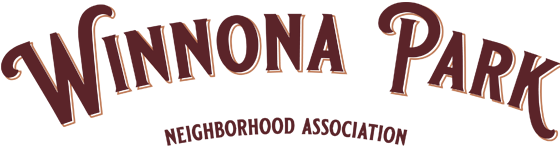We offer and manage two email listserves through Google Groups. These are a way for our residents to connect via email and in a closed setting. Both groups are private groups where you must request membership and provide verification information to become a member.
We provide an “Unmoderated” group and a “Moderated” group .
– The MODERATED group is an avenue where we put out official organizational communications and try to keep the spam out. We will continue to limit membership of this group to Winnona Park residents (households zoned for Winnona Park Elementary School). If you want to keep daily emails down while staying informed, you would just join the MODERATED group. Should you want to further cut down your emails, but still stay informed, you can select digest/abridged in your group settings rather than each email.
– The UNMODERATED group is a social tool for the community where there is spam and other types of broader communication. For our UNMODERATED group, we have decided to allow a much broader residency requirement (COD or COD and surrounding neighborhoods). For folks who want to participate in a more open forum where posts are not moderated, there will be more members, more emails, etc., then you would join the UNMODERATED group (and the moderated group if you’d like but would need to meet the stricter residency requirements).
IF YOU HAVE A GOOGLE ACCOUNT AND WANT TO USE THAT ACCOUNT TO JOIN
- Sign into your account
- Follow link(s) to join the groups you’d like to join: UNMODERATED: https://groups.google.com/g/winnonapark and/or MODERATED: https://groups.google.com/g/wpna_neighborhoodnews
- Click on “Ask to Join”
- To expedite your request and for membership verification, PLEASE include your Name, Address, Phone and Email in your request.
IF YOU DON’T HAVE A GOOGLE ACCOUNT OR WANT TO CREATE A DIFFERENT GOOGLE ACCOUNT TO JOIN – Then as with Yahoo groups, you’ll need to create a Google account.
There are (2) options:
OPTION 1: Creating a new google account by creating a new email address with an @gmail.com ending. Follow Option 1 instructions below.
OPTION 2: Use one of your existing (not gmail) email address (New Google Account using their non-gmail email address). Follow Option 2 instructions below.
OPTION 1:
Creating a new google account by creating a new email address with an @gmail.com ending
- Go to the Google account Sign In page.
- Click Create account.
- Enter your name.
- In the “Username” field, enter a username.
- Enter and confirm your password.
- Click Next.
- Optional: Add and verify a phone number for your account.
- Click Next
- Once you have created your account:
- Sign into your account
- Follow link(s) to join the groups you’d like to join: UNMODERATED: https://groups.google.com/g/winnonapark and/or MODERATED: https://groups.google.com/g/wpna_neighborhoodnews
- Click on “Ask to Join”
- To expedite your request and for membership verification, PLEASE include your Name, Address, Phone and Email in your request.
OPTION 2:
Use one of your existing (not gmail) email address (New Google Account using their non-gmail email address)
- Go to the Google Account Sign In page.
- Click Create account.
- Enter your name.
- Click Use my current email address instead.
- Enter your current email address.
- Click Next.
- Verify your email address with the code sent to your existing email.
- Click Verify
- Once you have Created your account and Verified it:
- Sign into your account
- Follow link(s) to join the groups you’d like to join: UNMODERATED: https://groups.google.com/g/winnonapark and/or MODERATED: https://groups.google.com/g/wpna_neighborhoodnews
- Click on “Ask to Join”
- To expedite your request and for membership verification, Please include your Name, Address, Phone and Email in your request